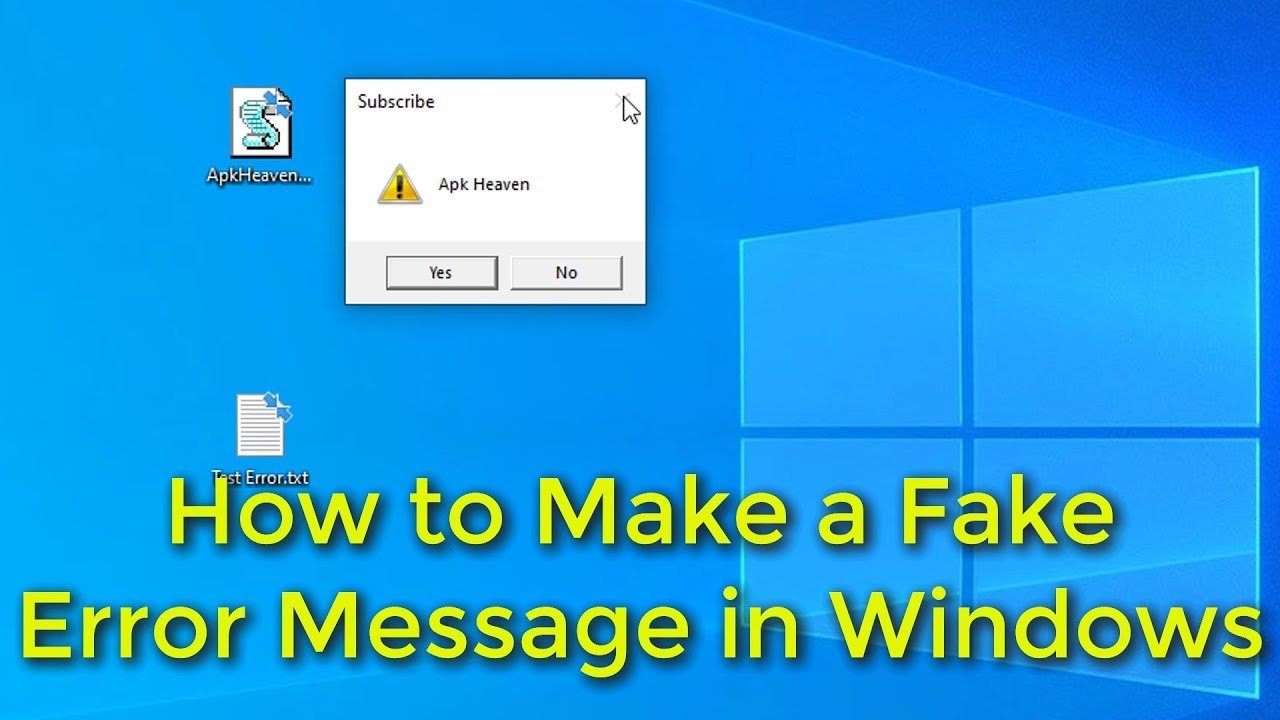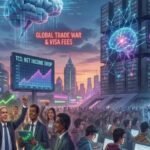Introduction
Error messages catch our attention instantly. A red warning or a pop-up window makes people pause, think twice, and sometimes panic. That’s exactly why fake error messages have become a trend online — from funny pranks in chats to mockups for design projects. With just a few words, you can create something that looks like a serious system issue.
But not all fake error messages are harmless. When used with bad intentions, they can lead to confusion, stress, or even scams. The good news? If you’re simply looking to have fun with friends, add humor to conversations, or create a realistic design mockup, there are safe and responsible ways to use them.
This guide will explain what fake error messages are, give you dozens of ready-to-use copy-and-paste templates, show how to make them more believable, and provide best practices so you don’t accidentally cross any ethical lines.
What Is a Fake Error Message?
A fake error message is any text, popup, or notification designed to mimic real system or app alerts. Unlike genuine errors that come from software or hardware problems, fake ones are intentionally created for humor, creativity, or testing purposes.
They usually include:
-
A short title (e.g., “System Error” or “Message Failed”)
-
A description of the problem (e.g., “Message delivery failed due to network issues”)
-
Sometimes an error code or numbers to make it look technical
-
Optional buttons like “Retry,” “OK,” or “Cancel”
Why Do People Use Fake Error Messages?
People create or share fake errors for different reasons:
-
Pranks – Sending a fake “Delivery failed” text to a friend can be funny when revealed quickly.
-
Humor in chats – Dropping a “Fatal Error” line in a group chat makes conversations more entertaining.
-
Mockups and design – Designers often simulate error states when building apps, websites, or systems.
-
Attention-grabbing content – On social media, screenshots of fake alerts often get reactions.
-
Creative writing or roleplay – Gamers or storytellers use error messages for dramatic effect.
How to Create a Realistic Fake Error Message
Making a fake error message convincing isn’t just about the words. It’s about style, tone, and formatting.
1. Keep it short and technical
Real errors don’t ramble. Use formal, concise language. Example:
-
❌ Wrong: “Oops something happened and it didn’t work but maybe try later.”
-
✅ Correct: “Error 502: Bad Gateway. Please try again later.”
2. Use error codes
Adding numbers makes it believable. Examples:
-
Error 404: Not Found
-
Error 503: Service Unavailable
-
Error 764: Network Connection Lost
3. Add urgency without panic
Phrases like “Please try again” or “Contact support” sound authentic. Avoid extreme threats like “Your phone will explode” — those are obviously fake.
4. Match the platform
-
For text messages: “Message delivery failed.”
-
For computer popups: “System Error: File not found. Press OK to continue.”
-
For websites: “404 Page Not Found.”
Copy & Paste Fake Error Message Templates
Here are categorized templates you can copy and paste directly:
SMS / Chat Style Errors
-
Error 101: Message failed to deliver. -
SMS ERROR: Recipient unavailable. -
Message delivery failed. Try again later. -
Service Error: Number has blocked incoming messages. -
Error 307: Network restrictions prevented delivery.
Computer-Style Popups
-
System Error: Unexpected exception occurred. Press OK to continue. -
Warning! Your system encountered a fatal error. -
Critical Error: Memory could not be read. -
Fatal Exception: Press any key to terminate application. -
System Alert: Operation timed out. Retry?
Internet / Website Errors
-
404 Error: The page you requested could not be found. -
500 Internal Server Error: The server encountered a problem. -
503 Service Unavailable: Please try again later. -
408 Request Timeout: Server took too long to respond. -
403 Forbidden: You don’t have permission to access this resource.
Funny / Lighthearted Errors
-
Error: Coffee not found. Please insert caffeine. -
404: Motivation not available. -
System overloaded: Too many group chats open. -
Warning: Brain.exe has stopped responding. -
Error 123: Weekend not long enough.
How to Send Fake Error Messages
There are different ways to use these messages depending on your goal.
-
Copy & Paste in Chats – The easiest method is just pasting templates into WhatsApp, iMessage, or Messenger.
-
Screenshots – Some people design fake popups, take a screenshot, and share the image for realism.
-
Popup Scripts (Advanced) – On Windows, a
.vbsscript can create a real-looking dialog box. Example:Save as
error.vbs, run, and a popup will appear. -
Online Generators – Some tools let you design a custom error window, then save or share it.
Best Practices for Responsible Use
While fake error messages are fun, they can also cause stress or be misused. Here’s how to keep it safe:
-
Know your audience: Don’t prank people who get easily worried.
-
Avoid sensitive topics: Never fake bank alerts, health warnings, or security issues.
-
Keep it lighthearted: Stick to jokes, not threats.
-
Reveal the prank quickly: Don’t let people panic for hours.
-
Stay legal: Don’t use fake errors for scams or impersonation.
Common Mistakes to Avoid
-
Overcomplicated wording – Real errors are simple. Don’t overexplain.
-
Too many emojis – One ⚠️ might look real, but a dozen makes it obvious.
-
Personal attacks – Don’t use fake messages to bully or embarrass someone.
-
Overuse – Send too many and people will stop trusting anything you say.
When Fake Error Messages Cross the Line
There’s a big difference between a joke and harm. Misusing fake errors can:
-
Trick people into revealing private information.
-
Cause panic or stress.
-
Break trust between friends or colleagues.
-
Lead to account suspensions if done on social platforms.
-
Potentially violate laws if used in scams.
Always remember: fun, not fraud.
Read More: How to Enter and Win “Look What Mom Found” Giveaways
Conclusion
Fake error messages can be entertaining, creative, and useful when done responsibly. Whether you want to prank a friend with a harmless “Message failed” text, add humor to a group chat, or simulate system glitches for design projects, the key is balance. Keep messages short, realistic, and playful — but never misleading in ways that could harm someone.
By using copy-and-paste templates, adding believable codes, and sticking to harmless jokes, you can create fake errors that spark laughs instead of panic. But remember, trust is valuable — use these tools responsibly, reveal pranks quickly, and never cross into fraud or deception. Done right, a little fake “Error 404” might just lead to a genuine smile.
FAQs
1. How do I copy and paste a fake error message?
Just highlight the template text, copy it, and paste it into your chat, message, or design. Most pranksters simply use ready-made templates.
2. How can I make a fake error message look real?
Keep it short, add an error code, use formal wording, and match the style of the platform (text, popup, or web).
3. Is it illegal to send fake error messages?
Not if used for harmless fun. But using them for scams, fraud, or impersonating real companies is illegal.
4. Can I use fake error messages for design or presentations?
Yes, many designers create simulated error messages to test user interfaces or show what happens when something goes wrong.
5. How do I protect myself from fake error message scams?
Don’t click suspicious links, don’t share personal info based on popups, and double-check sender authenticity. Real companies don’t ask for sensitive data via error messages.