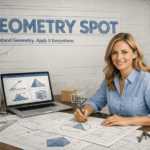Setting up a payroll system can be one of the most critical steps for any organization, especially for small teams with limited resources and administrative support. Properly managing employee wages, tax withholdings, and benefits ensures compliance with legal requirements and fosters trust and efficiency within the team. A well-structured approach can prevent errors that lead to penalties or employee dissatisfaction. By understanding the key elements of payroll management, small business owners can streamline operations, maintain accurate records, and create a foundation for sustainable growth.
A systematic approach to payroll can significantly improve small teams’ day-to-day operations. Following a straightforward small business payroll setup guide helps ensure all calculations, tax filings, and employee records are correctly handled from the start. This guide emphasizes practical best practices, such as choosing the right software features, establishing consistent schedules, and keeping detailed documentation, to create a reliable and manageable payroll system.
Define Your Requirements
Begin by assessing your team’s needs, including staff count, employment types, pay schedules, and benefits such as bonuses and healthcare. Take into account your tax responsibilities at the state, federal, and local levels. If you utilize other systems like accounting or HR software, plan for integration. Develop a checklist of key features, including automated tax calculations and compliance notifications, and avoid extraneous features. This approach helps ensure your payroll software meets your needs, reducing errors and compliance issues as your team expands. Investing time in these initial steps prevents costly adjustments later and guarantees your payroll setup aligns with your business goals from the outset.
Select the Right Software
With clearly defined requirements, begin your search by researching payroll software platforms designed specifically for small businesses. Evaluate features carefully—look for direct deposit capabilities, intuitive interfaces, automated tax calculation and filing, compliance support, robust reporting tools, and proven customer service availability. Pay attention to independent reviews and industry recommendations from trusted sources, as these reflect user experiences and are more likely to highlight strengths and potential pain points.
Also, consider how well each platform integrates with other core business tools you already use—such as time-tracking software, bookkeeping systems, or HR management tools. Remaining compatible with existing systems helps reduce data silos and keeps workflow continuous as your business grows. Scalability is also crucial: Even if you’re a small team now, choosing a platform that can expand—such as allowing you to add new team members, benefits, or locations—can prevent the need for future migrations. Whenever possible, get feedback from other small businesses in your network who use similar software—honest insights can highlight practical advantages and disadvantages that may not be listed in product brochures.
Gather Employee and Company Data
Before beginning the technical setup, compiling complete and accurate employee and company data is a must. For each employee, gather their full name, up-to-date contact information, Social Security number or taxpayer ID, direct deposit bank details, signed tax withholding forms (such as W-4 or state equivalents), and any benefits-related information needed for deductions. For your company, prepare fundamental data like your Employer Identification Number (EIN), state and local employer tax IDs, business address, payroll contact information, and banking details for payroll transactions.
Clean, organized data helps you avoid mistakes and streamlines your initial setup and ongoing payroll operations. Any errors at this stage—such as incorrect Social Security numbers or missing tax forms—can result in payroll delays, compliance violations, frustrated employees, or even IRS penalties. Double-checking every entry before importing it into your new system helps ensure your first payroll run goes smoothly and that you are prepared for HR audits or year-end reporting.
Configure System Settings
Once your data has been gathered and verified, it’s time to customize your payroll software’s system settings. Configure pay schedules, overtime rules, tax tables, benefit deduction calculations, and how you’ll handle various compensation and leave accrual classes. Each company has its policies regarding holidays, overtime eligibility, and bonus structures—ensure all are accurately reflected in your system’s configuration. Setting precise parameters up front ensures that self-service features for employees (like accessing pay stubs or updating personal details) function correctly from the start.
Activate built-in compliance features or reminders, such as notifications about pending tax filing deadlines or necessary record-keeping updates. Leveraging automation ensures accuracy and dramatically reduces the administrative headache that can plague small business payroll administrators. These proactive measures protect your business by keeping you current with ever-changing labor and tax laws, reducing your exposure to liability or costly fines.
Integrate with Other Business Tools
Effective payroll systems don’t stand alone—they work best when seamlessly connected to other business tools. Integrating payroll with accounting platforms, HR software, and time-tracking apps eliminates tedious, manual data entry and the need to reconcile multiple databases. This interconnected approach fosters data consistency across your organization, reduces errors, and saves valuable administrative time.
For example, when your payroll and accounting systems are linked, wage expenses, payroll taxes, and benefits deductions flow directly into your financial statements, making reconciliation and year-end reporting much more efficient. This automated data transfer is especially beneficial as your business grows and the volume of transactions increases. Investing in integration early on ensures compliance and accuracy and equips your organization to adapt to future business needs.
Run a Parallel Payroll Test
Before officially launching your new payroll system, perform a parallel payroll test for at least one pay cycle. Run your payroll in both your old and new systems concurrently, and meticulously compare the results—reviewing every component from gross earnings and statutory withholdings to voluntary deductions and net pay calculations. This exercise is vital in detecting configuration errors and hidden discrepancies, which might go unnoticed until after payroll is live, delaying payments or causing compliance issues.
Solicit feedback from your employees and finance staff after the test run, asking them to review their pay stubs, withholdings, and benefits allocations. Clear communication during this phase encourages staff to ask questions or flag inconsistencies, further refining your setup before the real money is on the line. Taking the time to test builds trust in the new system and catches mistakes that can cost time and goodwill if left unresolved until your payroll goes out.
Train Your Team and Go Live
After resolving testing issues, train users on payroll software, covering tasks like adding hires, processing pay adjustments, updating payment methods, approving time cards, and running payroll. Also, teach how to generate key reports for taxes and finance, and respond to issues like bounced deposits or incorrect deductions. Consider using employee portals for pay stubs, updating banking or tax info, and viewing benefits, which reduces admin work and boosts transparency and trust. During the first payroll, monitor closely, communicate clearly about new changes, and provide support options.
Finalizing a Smooth Payroll Setup
Implementing a payroll system correctly establishes the foundation for accurate, efficient, and compliant operations. Small businesses can reduce errors, save time, and build employee trust by following a structured process — from defining requirements and choosing the right software to testing and training your team. A careful setup ensures payroll runs smoothly, supports growth, and allows owners to focus on strategic priorities rather than administrative issues.