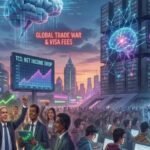Introduction
Coyyn.com positions itself as a modern digital banking platform built for people who want fast, mobile-first money management without sacrificing security or clarity. The app and web services aim to combine common banking tasks like checking balances, transfers, and bill pay with fintech conveniences such as instant transfers, digital wallets, and tools tailored to freelancers and the gig economy.
Coyyn’s public facing content emphasizes a “security-first” approach and practical features that help users move money, save, and track finances on a smartphone or browser. If you’re researching whether Coyyn is a good fit, this article walks through what the service is, how it works, its core features, practical tips for safety, who benefits most, pros and cons, and the most common user questions — all distilled from Coyyn’s documentation and independent coverage to help you decide with confidence.
What is Coyyn?
Coyyn is a digital financial platform that describes itself as offering integrated mobile banking, digital wallets, and fintech tools for individuals and small businesses. The company’s material presents Coyyn as an all-in-one place to check balances, move money, open digital wallets, and use features aimed at the gig economy and micro-businesses. This positioning highlights convenience, flexibility, and a mobile-first mindset.
Core Features
Mobile-first account management
Users can view balances, transaction history, recent payments and statements in the app or web dashboard. This gives instant visibility on finances rather than waiting for monthly statements.
Instant transfers & inter-wallet moves
The service supports transferring money to other users quickly, as well as moving funds between wallets. For users who get paid in diverse ways (freelance income, side-jobs, etc) this is handy.
Digital wallet option
One of the stand-out features is the ability to create and use a digital wallet without immediately linking a traditional bank account. This appeals to freelancers, gig workers, and users who want a separate payments wallet.
Savings and basic accounts
The platform offers simple savings tools and the ability to separate funds for goals or business uses. For example, separating personal vs side-business funds.
Security-focused controls
Coyyn emphasises strong passwords, two-factor authentication, and monitoring account activity. Security is a key selling point — especially for mobile-first fintechs.
Who Should Consider Coyyn
-
Gig workers & freelancers: If you need fast payment acceptance and wallet-like flexibility, Coyyn may be a good fit.
-
Mobile-first users: If you prefer handling money primarily on a phone and want less reliance on branch visits or paperwork.
-
People seeking a secondary digital wallet: If you already have a main bank but want a separate wallet for side income, quick transfers, or experimentation with fintech tools.
How Coyyn Compares to Traditional Banks and Challenger Apps
Speed & convenience
Digital-only platforms typically out-pace legacy banks for common tasks (instant transfers, streamlined onboarding). Coyyn markets itself on convenience and round-the-clock access.
Feature set
Coyyn bundles basic banking functions with fintech features aimed at digital-first users; it positions similar to challenger banks while also publishing guides and educational content.
Trust & regulation considerations
With any fintech you should check licensing, deposit protection (if any), fee structure, and customer reviews. Coyyn’s site includes educational material; independent articles provide extra perspective.
Security & Privacy — What to Check
Coyyn’s materials stress safety practices (strong passwords, 2FA, monitoring). Beyond that, users should verify:
-
Regulation and deposit protection: Confirm whether Coyyn holds deposits in a regulated bank or offers any insured protections in your jurisdiction. If you require protection similar to deposit insurance, confirm it before storing large balances.
-
Two-factor authentication (2FA): Enable 2FA if available, prefer an authenticator app or hardware key over SMS when possible.
-
App permissions and updates: Install official app builds from the Apple App Store or Google Play only, review requested permissions, and update frequently.
-
Transaction alerts & limits: Turn on notifications for activity and set sensible spending/transfer limits where the app supports them.
Real-world User Experience & Support
Independent write-ups and product explainers describe Coyyn as accessible and oriented toward mobile users. But as with many fintechs, individual experiences vary. Some third-party articles highlight Coyyn’s clear guides and fintech focus; users should still consult reviews and test support responsiveness before moving critical funds. When you rely on a fintech for daily cashflow, test small transactions first, and keep a backup account at a regulated bank for safety.
Fees & Pricing — How to Evaluate
Coyyn’s public FAQs and third-party explainers indicate that basic app download and core features are free, while certain transactions (international transfers, expedited services) may carry fees. Always check the current fee schedule inside the app or on Coyyn’s official site; fee structures can differ by country, transaction type, and promotional offers.
Quick Start: How to Get Set Up
-
Download the official Coyyn app from your phone’s app store. Ensure you’re getting the official version (check developer name, reviews).
-
Create an account with an email and secure password; prepare an ID if required for verification.
-
Enable two-factor authentication (2FA) and set a secure PIN for app access.
-
Link a bank card or deposit funds into your Coyyn wallet if you plan to move money in/out.
-
Run a small test transfer to verify everything works before using larger amounts. Always test with a small sum.
Pros & Cons
Pros
-
Mobile-first, easy onboarding for many users.
-
Tools and educational content oriented toward gig economy and small-business users.
-
Digital wallet option that may require less paperwork than traditional banks.
Cons / Watch-outs
-
Verify deposit protection and local regulation — digital banks vary by jurisdiction.
-
Newer fintechs may have variable customer support experiences; check recent reviews.
-
Some advanced services (international transfers, instant payouts) may incur higher fees.
Practical Tips to Get More from Coyyn
-
Use separate wallets (business vs personal) to simplify taxes and bookkeeping.
-
Enable alerts for every transaction; small frauds are often caught early via notifications.
-
Keep an emergency buffer in a regulated bank account rather than relying solely on a single fintech app.
-
Regularly review the app’s terms, fee structure, and notifications — fintechs evolve constantly.
-
Start using the app for low-risk tasks and test higher-value operations only after you feel confident.
FAQs
How do I download the Coyyn.com banking app?
You can download the official app from your phone’s app store by searching for “Coyyn” and verifying the developer name and user reviews. Always ensure you install the genuine version.
Is Coyyn safe to use for everyday banking?
Coyyn emphasizes security practices like strong passwords and 2FA. However, safety also depends on whether your deposits are held in a regulated, insured bank in your country. Check Coyyn’s disclosures and local regulation before storing large balances.
Can I set up a Coyyn wallet without a traditional bank account?
Yes — the platform supports a digital wallet which you can use to transact without linking a traditional bank account immediately. This is useful for side income, gigs, and digital payments. Confirm any verification requirements.
What fees should I expect with Coyyn?
Most basic features (account setup, balance checks) are free. Transactions such as international transfers, currency conversions or instant payouts may incur fees. Always review the current fee schedule inside the app.
What if I have a problem — how good is Coyyn customer support?
Support quality varies across fintechs. Before you commit large funds, test the support with a small query, evaluate response times and resolution quality. Keep records/screenshots of interactions for any disputes.
Read More: BottleCrunch: Simplifying Web Hosting and Server Solutions
Conclusion
Coyyn.com presents itself as a practical, mobile-first option for people who want quick, wallet-style banking and tools that fit freelancers, gig workers, and mobile-savvy users. Its documentation highlights convenience, educational resources, and essential security best-practices — which is a good start — but real-world decisions should rest on a few checks: confirm deposit protections in your country, read recent user reviews about support and reliability, and test the app with small transfers before committing large balances.
For everyday convenience, Coyyn’s wallet and instant-transfer features can be compelling; for safety and peace of mind, pair it with a regulated bank account and keep emergency funds outside a single app. If you like, I can now draft a short checklist you can use before signing up, or compare Coyyn side-by-side with another challenger bank.