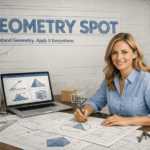Introduction
FasTrac OnTrac is OnTrac’s partner program and platform for integrating a high-performance regional last-mile carrier into e-commerce and logistics stacks. For merchants and 3PLs looking to cut costs without sacrificing delivery speed, FasTrac offers a bridge: carrier diversification, API/partner integrations, and access to OnTrac’s large western-and-mid-U.S. footprint. That matters because shoppers increasingly expect faster, weekend deliveries while merchants wrestle with rising carrier fees and capacity constraints.
Using FasTrac, businesses can pilot moving selected routes off national carriers, test rate parity, and offer quicker regional transit times for many zip codes — all while retaining centralized order flow through shipping platforms or partner APIs. This guide walks you through what FasTrac OnTrac is, when it makes sense, how to get started and integrate it, what to watch for (coverage, support, packaging), and practical tips to improve reliability and customer satisfaction. Key official resources and integration tidbits are cited so you can evaluate risk vs. reward with confidence.
What FasTrac OnTrac actually is
At its core, FasTrac refers to OnTrac’s partner/merchant program and related tools (including FasTracWeb) that let shippers route parcels onto OnTrac’s network instead of — or alongside — FedEx, UPS and similar carriers. It’s not a separate company; it’s an OnTrac offering designed for easier carrier onboarding, live rating, and file/manifest exchange for partners and platforms. FasTrac is built for last-mile performance (faster regional transit, weekend delivery options, and lower cost on many routes) and for tech partners who want to plug OnTrac into their shipping flows.
Who benefits most (and who should be cautious)
Best fit
-
DTC merchants with concentrated customer bases in OnTrac’s strong regions (Western U.S., many parts of Mountain and Southwest corridors)
-
Sellers with medium-to-high parcel volumes who can negotiate partner pricing
-
Businesses that already use multi-carrier shipping platforms (EasyPost, Shippo etc) and want to add a cost-performance alternative
Be cautious if
-
Your customer base is very widely distributed coast-to-coast and you need a single nationwide SLA
-
You don’t have resources to pilot and measure (small sellers with no analytics may mis-route packages)
-
You require internationally consistent returns handling (OnTrac is U.S.-focused)
Key benefits — why FasTrac improves margins and delivery promise
-
Lower rates on many routes – OnTrac’s regional network can be markedly cheaper than national carriers for deliveries inside or near their coverage zones, often 10-30% savings depending on weight and zones.
-
Faster regional transit – For addresses inside OnTrac’s network, 1-2 day regional delivery is common, which improves customer satisfaction and reduces refund/return friction.
-
Weekend delivery by default – OnTrac runs seven-day operations across much of its footprint, letting merchants promise deliveries other carriers may not.
-
Integration partners and APIs – FasTrac supports integrations through shipping platforms and direct manifests, making testing and scaling easier for teams with basic developer support.
How to evaluate if FasTrac should be part of your carrier mix (practical checklist)
-
Zip-code concentration analysis – Export your last 3 months of orders, map by zip, and highlight the top 60–80% of recipients. If a majority are inside OnTrac service areas, FasTrac can move the needle.
-
Cost side-by-side – Compare landed rates (label, surcharges, residential fees) for sample SKUs across carriers – don’t forget dimensional weight effects.
-
Service SLOs – Evaluate acceptable delivery timeframes for your products (e.g., urgent consumables vs. non-urgent apparel).
-
Customer support & claims flow – Get clarity on OnTrac’s claims SLA, POD practices, and who handles customer escalations during the pilot.
-
Start small – Pilot 5-15% of volume across easy sender zip clusters and measure deliveries, damage, and CS contacts for 1-2 months.
Step-by-step: How to get set up and integrate FasTrac OnTrac
-
Contact OnTrac or an integration partner – Use OnTrac’s FasTrac partner page or work with shipping aggregators (EasyPost, Shippo) to get carrier credentials.
-
Register for FasTracWeb (if applicable) – FasTracWeb / partner portals are used for manifests, proofs-of-delivery, and account management. Ensure your team has credentials and access.
-
Technical integration – For API integrations, request live-rate test credentials and sample manifests. If you use an aggregator, configure rules to route certain zip ranges or SKUs to OnTrac.
-
Labeling & packaging rules – Standardize packaging to OnTrac’s guidelines and test barcodes/label readability. Small label errors become large operational delays.
-
Pilot, measure, iterate – Track on-time delivery, claims, and customer experience. Adjust routing rules and volume share based on results.
Technical tips that save you headaches
-
Use live rating during checkout – so customers see accurate costs and transit days. Shipping aggregators support OnTrac live rating.
-
Automate tracking updates – Push OnTrac tracking numbers back into your order management system and customer emails as soon as the label is created.
-
Monitor exceptions daily – Set an exceptions dashboard for “no scan” or “delivery exception” so CS can proactively notify customers.
-
Proof of Delivery (POD) checks – Configure automatic retrieval of VPOD when available to resolve disputes faster. OnTrac provides POD and support resources for partners.
Common pitfalls & how to avoid them
-
Assuming identical nationwide coverage – OnTrac is regionally strong — don’t route coast-to-coast volumes without hybrid strategies. Use a blended carrier logic.
-
Skipping a small-volume pilot – Operations differences can cause surprising exceptions (scan cadence, hub times). A small pilot surfaces these cheaply.
-
Poor returns plan – Returns handling varies; make sure international or cross-carrier returns are clear in your flow.
-
Not checking surcharge calendars – Peak surcharges, fuel and dimensional weight changes can reduce your savings; watch rate change notices from OnTrac.
Measuring success: KPIs to track during a FasTrac pilot
-
Transit time (ordered → delivered) by zip cluster.
-
On-time delivery rate (target: 95%+ depending on promise).
-
Cost per parcel including all fees and claims amortized.
-
Damage/claims rate compared to national carrier baseline.
-
Customer CS tickets related to shipping (per 1,000 deliveries).
Track these weekly during your pilot; improvement or parity in most areas signals readiness to scale.
Realistic expectations for merchants
FasTrac won’t magically replace all national carrier needs. Think of it as a strategic lane optimizer: you keep national carriers for certain SKUs/zips while switching regionally favorable parcels to OnTrac. For many merchants this reduces cost, improves speed for core customers, and gives negotiating leverage. Expect a 4–12 week ramp from initial contact to steady-state operational integration (shorter if you use an aggregator and existing shipping platform).
Why EEAT matters here (and how to build it into your decision)
Search engines and buyers care about expertise and trust: show your customers clear shipping timelines, policies, and troubleshooting steps. Practically, publish transparent shipping pages that explain which orders may ship via OnTrac (and why), include tracking links, and offer an accessible claims path. For internal EEAT, maintain documentation of your pilot results, provider SLAs, and decision rationale — these become critical if you scale and need to defend route choices to leadership or auditors.
Quick checklist to launch FasTrac OnTrac this month
-
Map top zip clusters.
-
Contact OnTrac / sign up for FasTrac.
-
Obtain API/manifest credentials or enable aggregator.
-
Create 5–15% pilot routing rules.
-
Monitor KPIs and customer feedback weekly.
Profitable Intraday Trading Practical, Risk-First Advice
Conclusion
FasTrac OnTrac is a practical lever for e-commerce teams that want faster regional delivery and lower parcel costs without wholesale carrier rip-and-replace. It works best when you treat it as a targeted optimization: analyze your zip concentration, pilot selectively, and integrate via an aggregator or direct API so you can compare live rates and track performance. The payoff is real: lower route costs, improved transit times for core customers, and flexibility to offer weekend delivery where it matters most. But success depends on operational rigor: clean label standards, an exceptions dashboard, proactive claims handling, and clear customer communication. Use the FasTrac tools (FasTracWeb and partner integrations) to manage manifests and proofs, and pair that with a short pilot and data-driven scale plan.
FAQs
1. How do I sign up for FasTrac OnTrac?
Contact OnTrac via their FasTrac partner page to begin; if you use a shipping aggregator (EasyPost, Shippo) request OnTrac credentials or enable OnTrac in the platform’s carrier list and follow their onboarding steps.
2. How do I integrate FasTrac with my shipping platform?
Use your aggregator’s carrier setup to add OnTrac (live rating + label generation) or request OnTrac API/manifest credentials to integrate directly. Test with sandbox/live rate keys and a small pilot before scaling.
3. How do I know which orders to route to OnTrac?
Run a zip-code concentration report and route parcels where OnTrac offers faster delivery or lower landed cost; start with a 5-15% pilot in the top zip clusters.
4. How do I track OnTrac packages and get proof of delivery?
Use OnTrac’s tracking tools or your aggregator’s tracking callbacks; FasTrac partners can retrieve VPOD and manifest acknowledgements from OnTrac for claims resolution.
5. How much can I save using FasTrac OnTrac?
Savings vary by route, weight, and dimensional profile, but many merchants report meaningful reductions (commonly in the 10–30% range on favorable regional lanes). Always pilot and compare landed costs including surcharges.