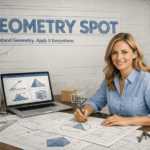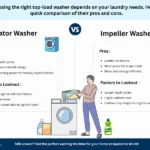Encountering the “Your organization’s data cannot be pasted here” error can disrupt workflows, especially when handling sensitive information. This message typically arises due to security policies enforced by tools like Microsoft Intune, which restrict data transfer between applications to protect organizational data. Understanding the common scenarios that lead to this error and their respective solutions can help maintain productivity while adhering to security protocols.
Understanding the Error
The error message “Your organization’s data cannot be pasted here” often appears when attempting to copy data from a managed application (like Microsoft Outlook) to another application that isn’t authorized by your organization’s policies. This restriction is commonly enforced through Microsoft Intune’s App Protection Policies, designed to prevent unauthorized data sharing and potential leaks.
Common Scenarios and Their Fixes
1. Copying Between Unauthorized Applications
Scenario: Attempting to paste data from a managed app (e.g., Outlook) into an unmanaged app (e.g., personal email or third-party apps).
Fix: Ensure that both source and destination applications are managed and authorized by your organization’s Intune policies. If necessary, request your IT administrator to include the required applications in the allowed list.
2. Outdated Application Versions
Scenario: Using outdated versions of Microsoft Office applications can lead to compatibility issues, triggering the paste error.
Fix: Update all Microsoft Office applications to the latest versions. This ensures compatibility with current security policies and reduces the likelihood of encountering paste errors.
3. Intune Policy Misconfigurations
Scenario: Incorrect or overly restrictive Intune App Protection Policies may inadvertently block legitimate copy-paste actions.
Fix: IT administrators should review and adjust the Intune policies to balance security with usability. This may involve modifying data transfer settings to allow paste operations between specific applications.
4. Character Limit Restrictions
Scenario: Some applications enforce character limits on pasted content, leading to errors when exceeding these limits.
Fix: Be mindful of character limits when copying data. If necessary, break the content into smaller segments before pasting. Alternatively, adjust the application’s settings to accommodate larger data inputs, if possible.
5. Mobile Device Management (MDM) Restrictions
Scenario: On mobile devices, MDM solutions may restrict data transfer between applications, leading to paste errors.
Fix: Use applications that are managed and approved by your organization’s MDM policies. If you encounter issues, consult your IT administrator to adjust the MDM settings or to seek alternative solutions.
FAQs
Q1: What does the error message “Your organization’s data cannot be pasted here” mean?
A1: This message indicates that your organization’s security policies, often enforced through tools like Microsoft Intune, are preventing data from being pasted into the selected application to protect sensitive information.
Q2: How can I resolve this paste error on my device?
A2: To resolve this issue, ensure that both the source and destination applications are authorized by your organization’s security policies. Updating applications and consulting with your IT administrator for policy adjustments can also help.
Q3: Why does this error occur even between Microsoft applications like Outlook and Word?
A3: Even within Microsoft applications, if one is managed and the other isn’t, or if policies are misconfigured, the paste operation can be blocked. Ensuring consistent policy application across all apps is crucial.
Q4: Can I bypass this error by using alternative methods like screenshots?
A4: While taking screenshots might circumvent the paste restriction, it’s not recommended as it may violate your organization’s data handling policies. Always adhere to approved methods for data transfer.
Q5: Who should I contact if I frequently encounter this error?
A5: If you regularly face this issue, reach out to your organization’s IT support team. They can review and adjust security policies to ensure they align with your workflow needs while maintaining data protection.
Understanding the scenarios that lead to the “Your organization’s data cannot be pasted here” error and implementing the appropriate fixes can help maintain a smooth workflow while ensuring compliance with security protocols.